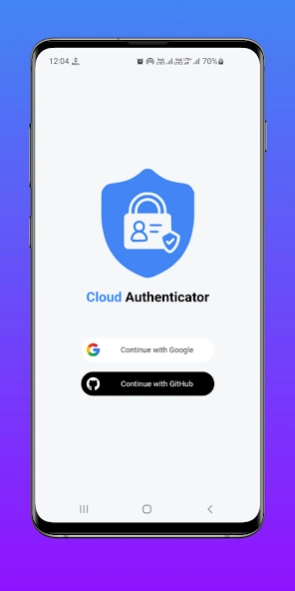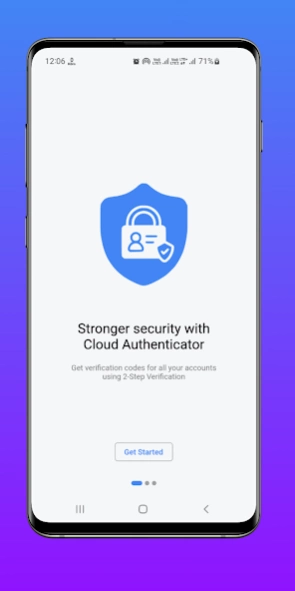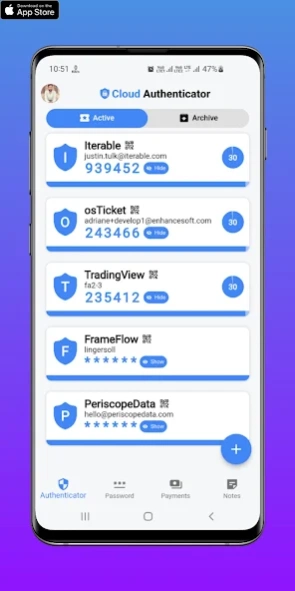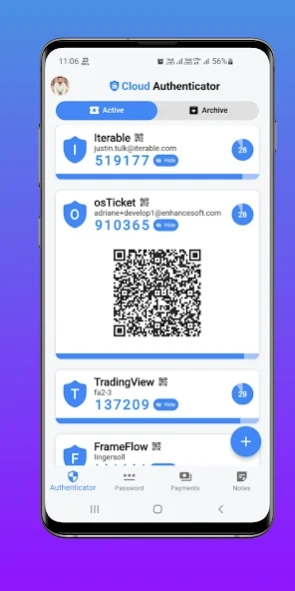Cloud Authenticator: 2FA | MFA 24.0.0
Free Version
Publisher Description
Cloud Authenticator: 2FA | MFA - Cloud Authenticator: Secure Multi-Factor Authentication (MFA) | Password | Notes
Cloud Authenticator is your all-in-one security solution, dedicated to fortifying your online accounts and safeguarding sensitive data. With an array of robust features, it offers comprehensive protection and peace of mind.
**Enhanced Security Features:**
- **Multi-Factor Authentication (MFA)**: Strengthen your account security with multi-layered authentication, including Two-Factor Authentication (2FA) and more.
- **Password Management**: Effortlessly manage and securely store your passwords, eliminating the hassle of memorization.
- **Secure Transactions**: Conduct payments securely and confidently via your mobile device, knowing your financial information is protected.
- **Encrypted Notes**: Safeguard important notes, passwords, and confidential information with advanced encryption technology.
**Key Features:**
- **Versatile 2FA Support**: Utilizes industry-standard methods like Time-based One-Time Password (TOTP), HMAC-based One-Time Password (HOTP), and push notifications for enhanced security.
- **Biometric Authentication**: Easily access accounts using fingerprint or facial recognition, adding an extra layer of convenience and security.
- **Robust Encryption**: Utilizes advanced AES-256 encryption to protect data against unauthorized access and cyber threats.
- **Password Auto-Fill**: Streamlines the login process with automatic password filling, ensuring seamless access to your accounts.
- **Flexible Payment Options**: Supports various payment methods, including credit cards, debit cards, and mobile wallets, offering you convenience without compromising security.
- **Customizable Organization**: Tailors categories and labels to suit your preferences, allowing for efficient organization and management of your data.
Developed by a team of security experts, Cloud Authenticator prioritizes user privacy and security. It complies with Google Play Store's guidelines and offers seamless integration with various authentication methods and technologies, including:
- **SAML**: Integrates seamlessly with Security Assertion Markup Language (SAML) for secure authentication and authorization.
- **OAuth**: Supports OAuth for secure authorization of user access to third-party services.
- **Microsoft Authenticator**: Compatible with the Microsoft Authenticator app for additional security measures and authentication options.
- **Google Authenticator**: Seamlessly integrates with the Google Authenticator app, providing an extra layer of security for your accounts.
- **YubiKey**: Offers support for YubiKey for added authentication security, ensuring your accounts are protected from unauthorized access.
- **LDAP**: Integrates with LDAP for secure directory access, providing secure authentication and authorization for your organization's resources.
Cloud Authenticator is continuously evolving to adapt to emerging security threats and offers support for various authentication methods, including:
- **Duo Mobile**: Compatible with Duo Mobile app for multi-factor authentication, adding an extra layer of security to your accounts.
- **Okta Verify**: Supports Okta Verify app for secure authentication and authorization, ensuring your accounts are protected from unauthorized access.
- **PhoneFactor**: Integrates with PhoneFactor for additional authentication security, providing an extra layer of protection for your accounts.
- **FIDO U2F Security Key**: Offers support for FIDO U2F security key for enhanced authentication, providing an extra layer of security for your accounts.
Download Cloud Authenticator from the Google Play Store now to ensure your digital security needs are met with confidence. Experience peace of mind knowing that your online accounts and sensitive data are protected by cutting-edge security technology and protocols.
About Cloud Authenticator: 2FA | MFA
Cloud Authenticator: 2FA | MFA is a free app for Android published in the System Maintenance list of apps, part of System Utilities.
The company that develops Cloud Authenticator: 2FA | MFA is Devsig Technologies Private Limited. The latest version released by its developer is 24.0.0.
To install Cloud Authenticator: 2FA | MFA on your Android device, just click the green Continue To App button above to start the installation process. The app is listed on our website since 2024-01-26 and was downloaded 2 times. We have already checked if the download link is safe, however for your own protection we recommend that you scan the downloaded app with your antivirus. Your antivirus may detect the Cloud Authenticator: 2FA | MFA as malware as malware if the download link to com.devsig.cloudauthenticator is broken.
How to install Cloud Authenticator: 2FA | MFA on your Android device:
- Click on the Continue To App button on our website. This will redirect you to Google Play.
- Once the Cloud Authenticator: 2FA | MFA is shown in the Google Play listing of your Android device, you can start its download and installation. Tap on the Install button located below the search bar and to the right of the app icon.
- A pop-up window with the permissions required by Cloud Authenticator: 2FA | MFA will be shown. Click on Accept to continue the process.
- Cloud Authenticator: 2FA | MFA will be downloaded onto your device, displaying a progress. Once the download completes, the installation will start and you'll get a notification after the installation is finished.